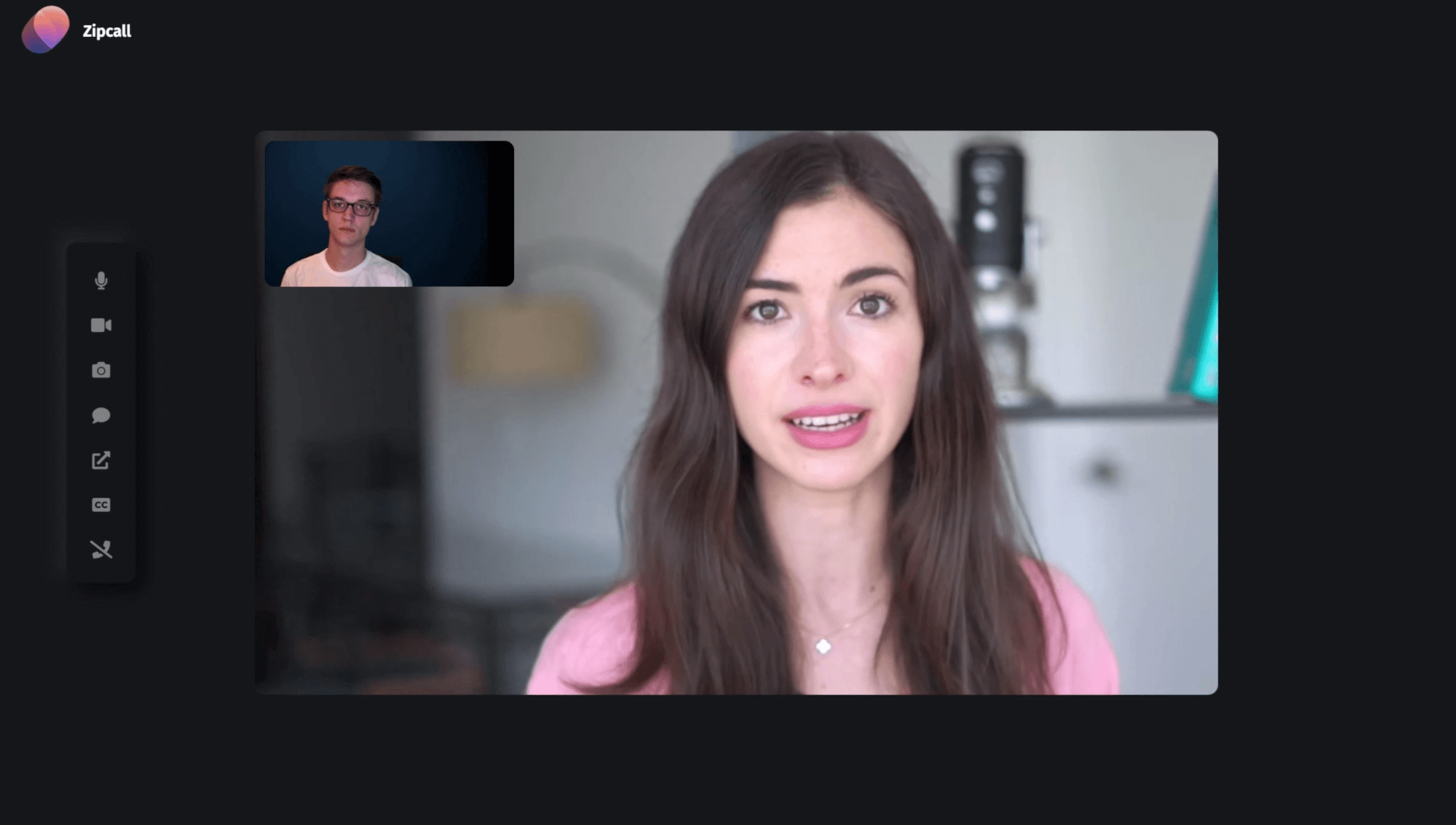mirror of
https://github.com/ianramzy/decentralized-video-chat.git
synced 2025-02-22 16:05:03 +08:00
Zipcall - Decentralized Video Chat
https://zipcall.io
Decentralized video chat platform powered by WebRTC using Twilio STUN/TURN infrastructure. Zipcall provides video quality and latency simply not available with traditional technology.
Features
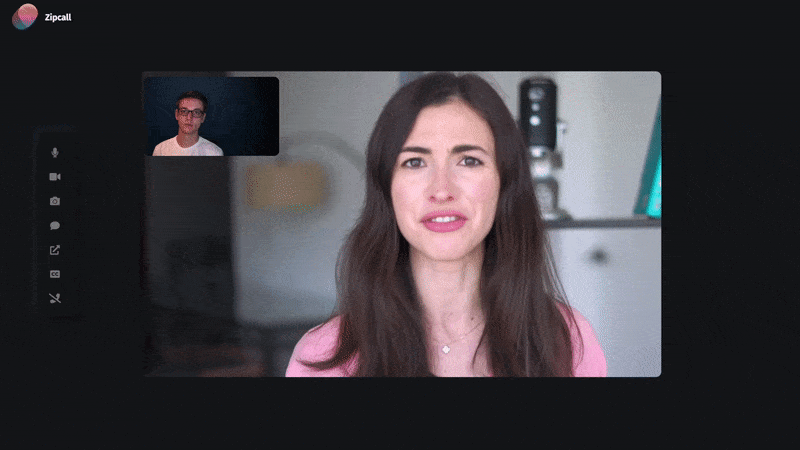
- Screen sharing
- Picture in picture
- Live captions
- Text chat
- Auto-scaling video quality
- No download required, entirely browser based
- Direct peer to peer connection ensures lowest latency
- Single use disposable chat rooms
Quick start
- You will need to have Node.js installed, this project has been tested with Node version 10.X and 12.X
- Clone this repo
git clone https://github.com/ianramzy/decentralized-video-chat
cd decentralized-video-chat
Set up credentials
- Rename .env.template to .env
- Sign up for free twilio account https://www.twilio.com/login
- Get your Account SID and Auth Token from the Twillio console
- Fill in your credentials in the .env file
Install dependencies
npm install
Start the server
npm start
- Open
localhost:3000in browser - If you want to use a client on another computer/network, make sure you publish your server on an HTTPS connection. You can use a service like ngrok for that.
Contributing
Pull Requests are welcome!
Please run prettier on all of your PRs before submitting, this can be done with prettier --write in the project directory
For communication we use Gitter Chat which can be found here:
Description