137 lines
7.0 KiB
Markdown
137 lines
7.0 KiB
Markdown
# autoCommit
|
||
|
||
<a href="https://github.com/OBKoro1/koro1FileHeader">
|
||
<img alt="autoCommit Repo stars" src="https://img.shields.io/github/stars/OBKoro1/autoCommit">
|
||
</a>
|
||
<a href="https://github.com/OBKoro1/autoCommit/wiki/%E9%85%8D%E7%BD%AE%E5%8F%8A%E4%BD%BF%E7%94%A8%E8%AF%B4%E6%98%8E">
|
||
<img alt="wiki文档详细" src="https://img.shields.io/badge/wiki文档-齐全详细-blue">
|
||
</a>
|
||
<a href="https://github.com/OBKoro1/autoCommit/releases">
|
||
<img alt="持续维护" src="https://img.shields.io/badge/2020年开源-持续维护-blue">
|
||
<img alt="cicd" src="https://img.shields.io/badge/版本打包-release-blue">
|
||
</a>
|
||
<a href="https://github.com/OBKoro1/autoCommit/blob/master/LICENSE">
|
||
<img alt="开源协议-MIT" src="https://img.shields.io/badge/license-MIT-blue">
|
||
</a>
|
||
|
||
### 项目介绍
|
||
|
||
- 这是一个可以在任意时间范围自动提交 commit 的 VSCode 插件
|
||
- 它可以自由控制每天的 commit 次数, 随机 commit 次数,使你的 commit 提交看起来更加逼真。
|
||
- **它在平常不用运行,需要的时候花十几分钟一键刷 commit,填满你的 github 首页绿色格子**。
|
||
|
||
### 使用效果
|
||
|
||
1. 使用本插件来控制 commit 次数.
|
||
2. 如下图,你甚至可以规划一下`commit`次数,然后画出图形, 天空才是你的极限。
|
||
|
||
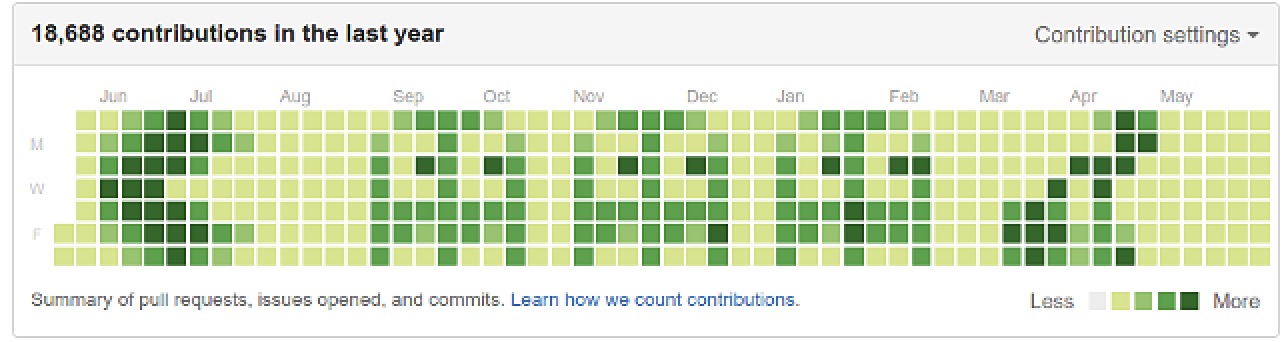
|
||
|
||
#### 自动 commit 演示:
|
||
|
||

|
||
|
||
### 功能特性
|
||
|
||
- **一键提交**: 设置好参数之后,一键超快提交`commit`
|
||
- **选择多个日期范围**:一次操作即可提交不同日期`commit`, **还可以提交过去/未来日期的 commit**。
|
||
- **控制每个日期的 commit 次数**: 可以用它来控制绿色格子的颜色,了解[commit 次数与颜色](https://github.com/OBKoro1/autoCommit/wiki/GitHub%E8%AE%BE%E7%BD%AE%E7%A7%81%E6%9C%89%E9%A1%B9%E7%9B%AE%E5%88%B7commit%E4%BB%A5%E5%8F%8Acommit%E7%9A%84%E6%AC%A1%E6%95%B0%E4%B8%8E%E9%A2%9C%E8%89%B2#commit%E6%AC%A1%E6%95%B0%E4%B8%8E%E9%A2%9C%E8%89%B2)
|
||
- **随机 commit 次数**:随机 commit 次数让我们的提交看起来更加逼真。
|
||
- **间隔提交 commit**: 在一定的时间长度内,随机选取几天不提交 commit
|
||
- 取消 commit: 用于在`commit`期间取消并回滚到未提交版本
|
||
- 超过 100 次提交,将强制考虑 10 秒是否要取消 commit。
|
||
- 插件成功运行后,将自动保存配置参数,无须每次都要一通操作。
|
||
- 提供完善的日志: 清晰的了解插件的运行情况
|
||
- 后台运行,不影响编码、浏览网页等。
|
||
- 运行超快,如下图 187 次 commit,20 秒搞定。
|
||
- **觉得插件还不错的话,点个 Star 吧~**
|
||
|
||
#### 提交以前和未来的 commit
|
||
|
||
在 19 年 12 月我创建了一个测试账号:[koroTest](https://github.com/koroTest),经过测试:
|
||
|
||
1. 成功提交 17 年的 10 月份的 commit。
|
||
2. 现在 2020 年 1 月份,成功提交了 2020 年 2 月份的 commit。
|
||
3. 具体能提交最早和最晚的日期没有测试过,有兴趣的可以试试~
|
||
|
||
### 仓库地址:
|
||
|
||
[autoCommit](https://github.com/OBKoro1/autoCommit)
|
||
|
||
### 安装
|
||
|
||
在 Vscode 扩展商店中搜索`Auto Commit`,点击安装即可。
|
||
|
||
### 插件入口
|
||
|
||
1. 使用快捷键打开 VSCode 的命令面板。
|
||
- `mac`: `command + p` window: `ctrl + p`
|
||
2. 输入`> auto commit 将会看到如下图所示的命令选项,然后用鼠标点击或者回车都可启动插件。
|
||
|
||
- 注意有`>`符号,老是用人不知道怎么用 o(╥﹏╥)o
|
||
- 实际上可以输入下方选项的任何一段文字,都可以匹配到插件命令选项。
|
||
|
||

|
||
|
||
### 文档
|
||
|
||
- [配置及使用说明](https://github.com/OBKoro1/autoCommit/wiki/%E9%85%8D%E7%BD%AE%E5%8F%8A%E4%BD%BF%E7%94%A8%E8%AF%B4%E6%98%8E)
|
||
- [GitHub 设置私有项目刷 commit 以及 commit 的次数与颜色](https://github.com/OBKoro1/autoCommit/wiki/GitHub%E8%AE%BE%E7%BD%AE%E7%A7%81%E6%9C%89%E9%A1%B9%E7%9B%AE%E5%88%B7commit%E4%BB%A5%E5%8F%8Acommit%E7%9A%84%E6%AC%A1%E6%95%B0%E4%B8%8E%E9%A2%9C%E8%89%B2)
|
||
|
||
### 用爱发电,求赞助 😭
|
||
|
||
开源不易,本插件的开发与维护全都是利用业余时间。
|
||
|
||
开源工作对我来说就是用爱发电,从 18 年开始在社区开源到现在,可以说基本没有收益。
|
||
|
||
如果觉得这个效率工具还不错, 对你有所帮助,就赞助支持一下我的工作吧。
|
||
|
||
<img src="https://raw.githubusercontent.com/OBKoro1/koro1FileHeader/dev/images/pay.jpg" alt="赞助" width="500px" style="display: block;"/>
|
||
|
||
### 插件声明
|
||
|
||
[autoCommit](https://github.com/OBKoro1/autoCommit)是本人兴之所至创建的个人项目,仅用于学习交流,禁止任何人商用以及用于非法之途。
|
||
|
||
插件如构成侵权,请通过邮件联系我。
|
||
|
||
### 其他开源推荐
|
||
|
||
#### [koroFileHeader](https://github.com/OBKoro1/koro1FileHeader)
|
||
|
||
1. 它是用于一键生成文件头部注释并自动更新最后编辑人和编辑时间、函数注释自动生成和参数提取。
|
||
2. 插件支持所有主流语言,功能强大,配置灵活方便,文档齐全,食用简单!
|
||
3. 插件从 2018 年 5 月维护至今, 3K+ Star,关闭 issue 300+
|
||
4. 目前拥有 250K+的用户,VSCode 图表统计日安装用户 100 多-400 多人,帮助用户养成良好的编码习惯,规范整个团队风格。
|
||
|
||
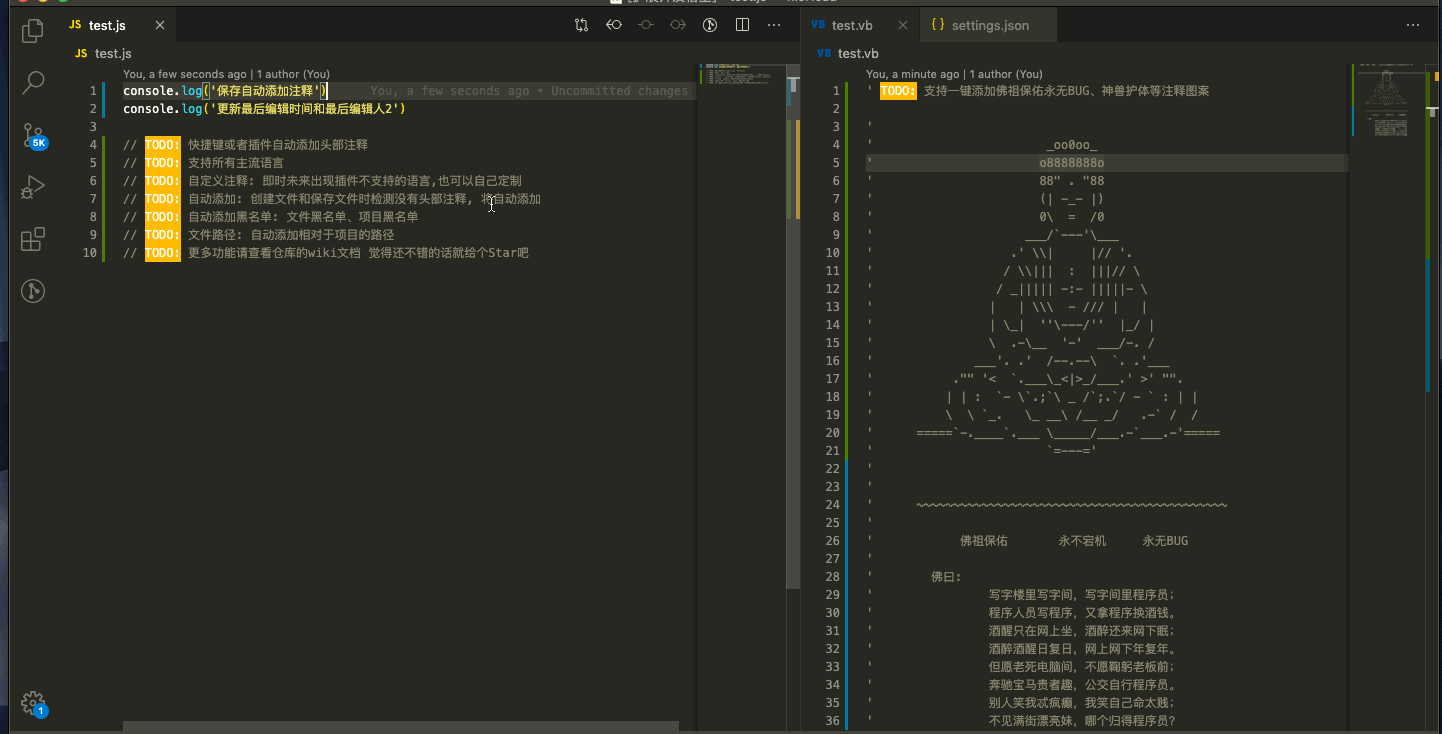
|
||
|
||

|
||
|
||
#### [stop-mess-around](https://github.com/OBKoro1/stop-mess-around)
|
||
|
||
减少摸鱼的时间和频率的 Chrome 插件:**在上班/学习期间很容易下意识的打开摸鱼网站,插件帮助我们减少摸鱼的时间和频率,提高我们上班和学习的效率,节省时间用于学习提升自己或者享受生活**。
|
||
|
||

|
||
|
||
### [web-basics](https://github.com/OBKoro1/web-basics)
|
||
|
||
收集和整理了一个大厂前端需要掌握能力的仓库。
|
||
|
||
其中分为 JS 基础能力,大厂场景题、大厂面试真题。
|
||
|
||
希望能够帮助大家提升自己的能力,在面试的时候能够游刃有余,轻松拿到高薪 offer。
|
||
|
||

|
||
|
||
### License
|
||
|
||
[MIT](http://opensource.org/licenses/MIT)
|
||
|
||
### Star 一下吧
|
||
|
||
如果插件觉得还不错的话,就给个 [Star](https://github.com/OBKoro1/autoCommit) ⭐️ 鼓励一下我吧~
|
||
|
||
### 联系我
|
||
|
||
[掘金](https://juejin.im/user/78820536236951)、[前端进阶积累](http://obkoro1.com/web_accumulate/)、[公众号](https://user-gold-cdn.xitu.io/2018/5/1/1631b6f52f7e7015?w=344&h=344&f=jpeg&s=8317)、[GitHub](https://github.com/OBKoro1)、[微信](https://raw.githubusercontent.com/OBKoro1/articleImg_src/master/weibo_img_move/005Y4rCogy1fsnslyz5pnj309j0cdgm6.jpg):OBkoro1、邮箱:obkoro1@foxmail.com
|